How to create a new archive collection
Collections define the top level of archival organizations. This tutorial explains how to set up new collections in the Navigating.art archive.
A well-structured archive is easy to navigate and allows users to swiftly find important resources. Collections, as the highest level of archival organization, are often entry points for users into the rest of the collection. It's crucial to ensure your entire archive is represented by a collection.
1. Go to the Archive section

2. Click +Create Collection in the top-right corner.

3. In the creation dialog, type in the title of the collection.
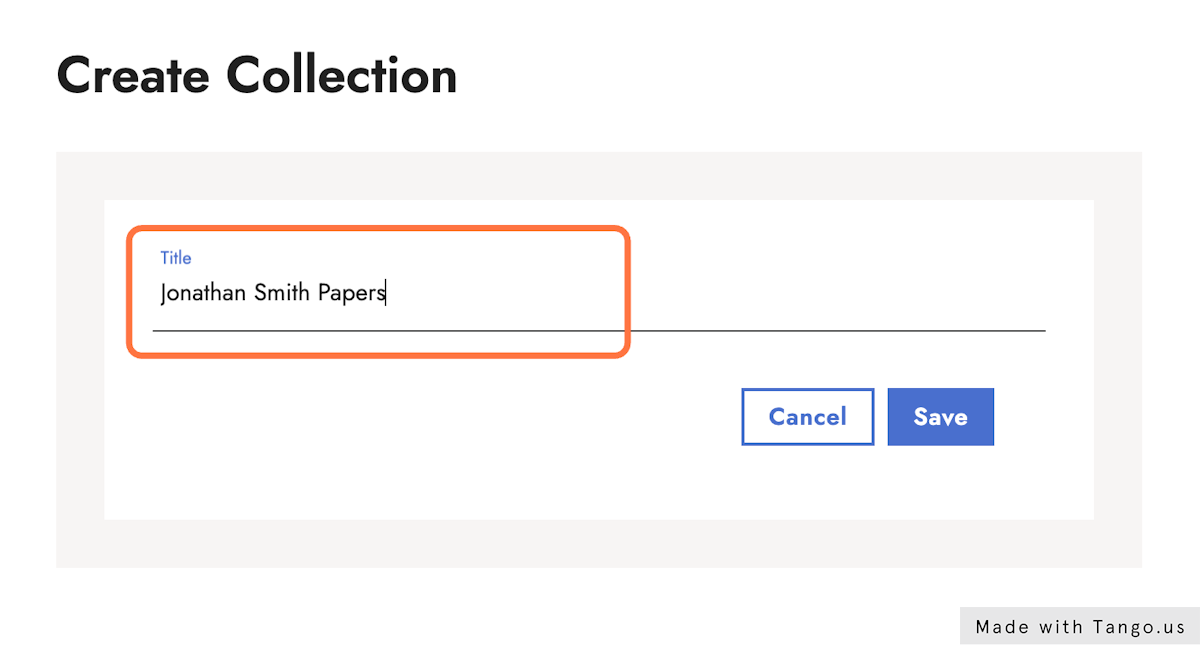
4. Click Save to create the new collection.
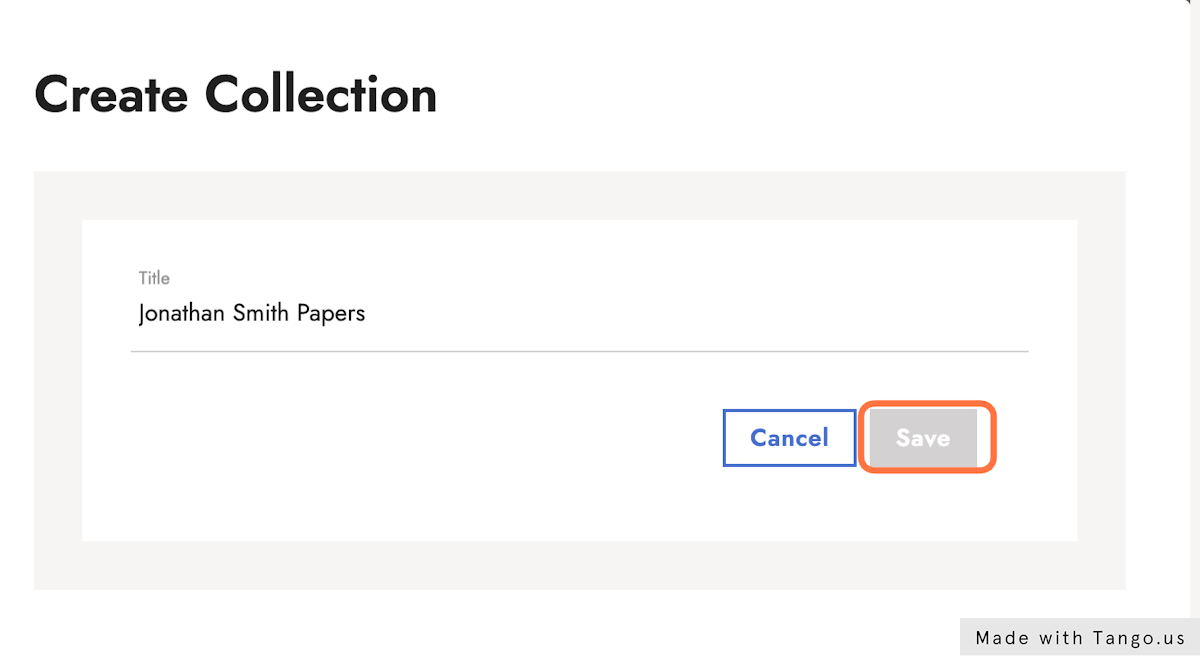
5. Your new collection has been created.
You can now start adding descriptions to your collection, such as a creation date, and creating sub-resources.
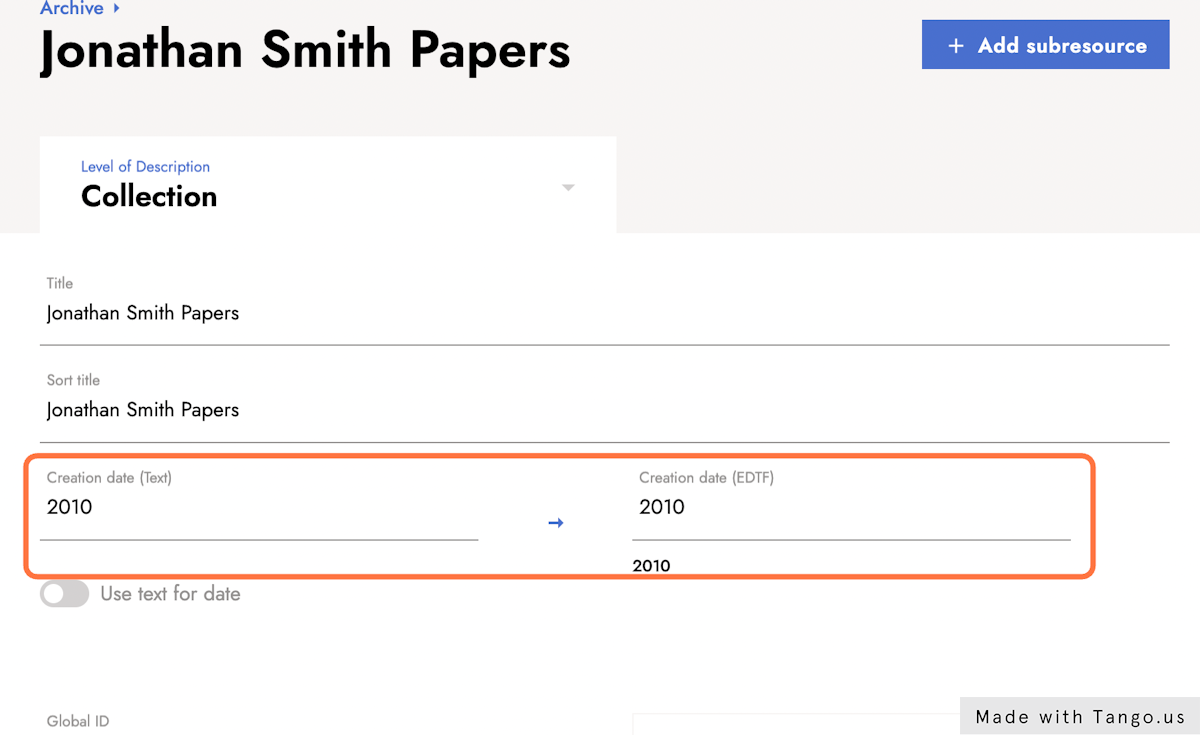
Read more about archival organization in How to determine an archival hierarchy: levels of description. It explains hierarchical levels and how you can use them to assist users understand the connections among resources.
Last updated: September 23, 2025
