Optimize the search of your catalogue raisonné website
Search artworks effortlessly: Discover the potential of Navigating.art for your online catalogue and explore how to customize the available search filters.
Clear and simple search options enhance access to information in your online art catalogue by making it easier for users to find artworks. Navigating.art provides configuration options for targeted searches on your catalogue website, allowing users to access filters while browsing or searching for specific artworks in the catalogue. Discover the available search filters and learn how to configure them here.
What search filters are available on online catalogues running on Navigating.art?
To simplify the search for artworks, you can use various criteria on your catalog website, including title, medium, identification number, and provenance.
- Title and medium: You can search for titles and mediums using keywords or entering the full title or medium. Entering keywords help users find artworks without knowing the exact title.
- Provenance: When searching for provenance, you can look for names of persons or corporate bodies associated with the artworks origin.
- Identifier: You can filter for an artwork by its known identifier. This helps the users find the exact artwork they’re looking for.
- Creation date and dimensions: You can filter by creation date and dimensions using a slider to set the desired range. With a set range, users can easily filter the results for a specific time period.
- Place of origin: Searching for places of origin displays all works in the catalog that match your search, allowing you to find the desired work and discover other works with the same area of creation.
You can choose which of these filters you want to include in your online catalogue raisonné website.
Create a custom filter for each catalogue
In addition to standard filters, the catalogue website also features a custom filter that you can determine through individually defined artwork sets. Artwork sets can be created in any catalog, dividing the catalog into subgroups, such as different creative periods, artistic techniques, genres, or characteristic visual content. These groups can then be made available as search filters on the website. This provides users with a pre-set filter to choose from, allowing them to see selected artwork groups at a glance and continue searching within them.
Custom filters have the advantage of being individually created for each catalogue. Depending on the focus of your catalogue, you can decide which themes or categories are suitable as subgroups for works. Users can access grouped works directly through the filter without entering individual criteria through standard filters. For example, they can click to see all works from a specific creative period without researching and entering the corresponding years through the date filter.
Adjust the names of your search filters
All search filters have a name, a placeholder text describing what can be searched for, and a hint text displayed when users hover over the info symbol. Configuration options are available for all filters. You can determine each filter's order, name, placeholder, and hint texts. For example, the provenance filter could also be named "Owner" or "History of Ownership," depending on preference.
 Placeholders are helpful as they describe what can be entered in the search field, indicating whether the search is for a name, location, identifier, or title. Hint texts, displayed through an info symbol in the search field, provide more details on what can be searched for, aiding in entering the correct search terms.
Placeholders are helpful as they describe what can be entered in the search field, indicating whether the search is for a name, location, identifier, or title. Hint texts, displayed through an info symbol in the search field, provide more details on what can be searched for, aiding in entering the correct search terms.
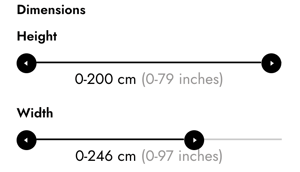
You can set a range for sliders that filter by date and dimensions. The timespan available in the date slider can thus be limited to the creative period, and it is also useful to set an upper limit for dimensions based on the artwork data. Navigating.art provides suggestions for placeholders and help texts that can be adopted or adjusted.
Define the criteria that users can use to sort artworks
You can also configure sorting criteria. Sorting allows users to organize and view the artworks in a manner that suits their preferences or research needs. Works can be sorted by catalogue number or other information from artwork details, such as title, medium, or dimensions. You can determine which details are available for sorting and which criteria should be pre-selected as the default option when the page is accessed. Users of the online catalogue can choose from these options and customize the sorting. Additionally, for each sorting option, users can choose to see the results in ascending or descending order.
Add information with a text box
In your online catalogue, you can also refer to additional pages or include a contact form with a text box. These forms allow users to get in touch to report missing information about works or inform the team that they own one of the works. If you’re publishing your catalogue as the research is completed, you can use this text box to provide information on the current state of research and future expansions. This way, users of the online catalogue will know whether the catalogue is completed or if ongoing research may reveal new information about the works.
If you want to learn more about the Navigating.art platform and website, contact us.
