What file types can be uploaded to the platform?
In order to comprehensively capture all your data, you can upload various file types to the platform.
What file types can be uploaded
To ensure efficient data management, our platform allows you to upload a diverse array of file types. This feature empowers you to capture all of your data effectively and conveniently. Whether it's documents, audiovisual materials, or media files, our database supports a wide range of formats.
These file types include:
- Office files (Word, Excel, and PowerPoint)
- A/V materials (wav, mp3, avi, and mpg)
- Media files (pdf, jpeg, png, and tiff)
How to upload files in the archive
Images
Image data can be uploaded to the media area within the archive section. Click Add to select the appropriate image file and follow the prompts.

For additional guides on uploading and managing images, see How to upload artwork images, Managing artwork preview images, and How to extract images from PDF files.
Other files
Below the media area in the archive, you'll find the file area where additional data types can be uploaded. Click Add + to select the appropriate files and follow the prompts.
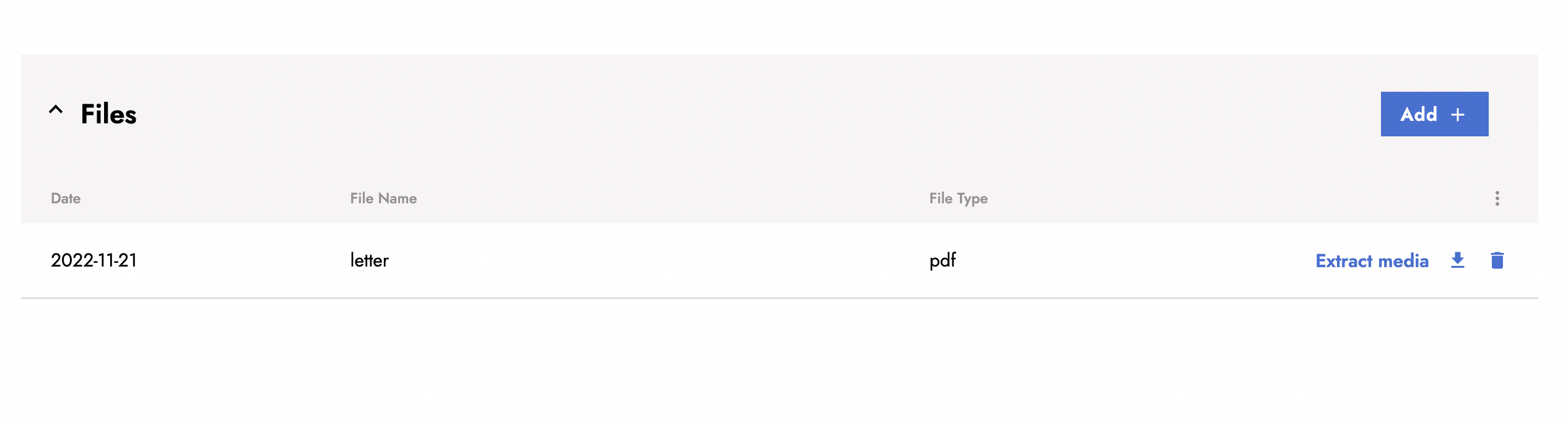
To learn more about uploading additional files, see How to upload files and How to upload media to the archive.
What to do if a file cannot be uploaded?
Damaged, invalid or corrupted image files cannot be uploaded. Should you encounter any difficulties while attempting to upload TIFF files to the platform, please verify the following:
- Ensure that there are no multiple layers within the TIFF file.
- Confirm the absence of transparency or luminance masks within the TIFF file.
- Make sure that you have not embedded a custom color profile in the TIFF file.
- Avoid using "Old-Style JPEG" compression (Compression Mode 6).
- Opt for the "Macintosh" format instead of the "IBM PC" format.
If you have any further questions or need assistance, feel free to contact our support team. They are available to help you with additional inquiries you may have.
Last updated: October 23, 2023
